Pricing for white label app
Grosh is available as a white label app in several versions adapted to different customer groups.
The base price is the same for all versions except our price collection and consumer panel app, where pricing is different.
You will need different kind of integrations depending on your situation and needs. Please contact us to get an offer that matches your setup!
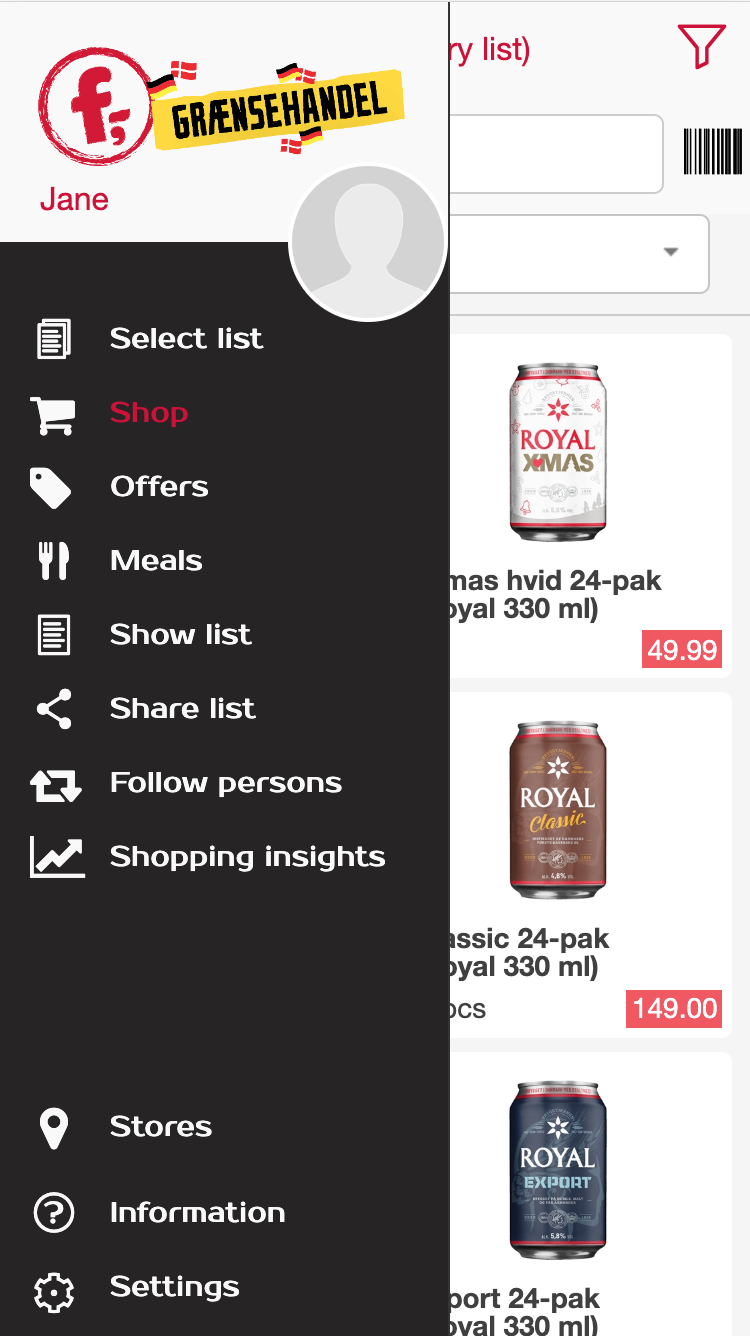
What does it cost?
You pay a fixed price for publishing a branded app, and then a yearly license for the solution, which is fee that covers everything to keep the app running.
If you’ve got multiple brands and require multiple branded apps, there’s a discount available. If you’re a big retailer, there’s additional hosting fees.
If you order extensions/options, that goes on top of the first year fee, and 15% of the aggregated extensions/option fees is added to the yearly maintenance fee.
| Price | |
| Branding and publishing of app in Appstore and Google Play (first year only) | 3.000 EUR |
| Operations covering server hosting, backoffice support, ongoing development (bug fixes, product updates) per year | 10.000 EUR |
| In total | 13.000 EUR |
Here’s what you also get
Besides these core features mentioned above, Grosh white label includes the following features that are otherwise only available to paying Grosh Premium subscribers:
| Feature | Description |
| Meal plans | Plan meals up to 2 weeks into the future just by swiping recipes. Based on recipes used recently in the meal history, the app can suggest recipes the user has not tried for a while. |
| Pictures | Take pictures of items to buy – a picture says more than 1000 words! |
| Stock lists | Get control of what is in the freezer or storage room, and avoid food waste since the list notifies the user which goods should be consumed soon. |
| Wish lists | Make it easy to share wishes with friends and family. The app has unique features to ensures that the gift purchasers can coordinate who buys what. See http://fromtoapp.com/ |
Available extras
We offer the following options for a small extra fee:
| Option | Description |
| Integrate store locations and opening hours | By standard, the locations and opening hours of the stores are maintained by you directly in the app, but can also be synced via a web service. |
| Newsletter integration | If you would like to collect email addresses of users signing up in the app, an integration is offered to the Mailchimp email automation service or similar products with a corresponding API. This allows you to send mail campaigns to your customers. In addition to the fee for the integration, you need to set up and pay for the email service, see e.g. https://mailchimp.com/pricing/ |
| Provide inspiration via recipes | Would you like to inspire your customers with engaging recipes, perhaps coordinated with your weekly product offers? If so, we can ensure that when a new user signs up in the app, the user follows your store profile. This will present posts you make to the users on the Inspiration page in Grosh. |
| Integrate recipe sources | If you’re storing recipes in a database, WordPress blog, or Youtube channel, we’ve got tools at automatically synchronise your posts and updates into the app. This makes it easy to only maintain recipes in one place. |
| Barcode product lookup in external database | Should you wish not to load your entire product catalogue on the Grosh servers (see next option), Grosh may look up product information from a web service provided by you on an external server. This will make it possible your your customers to lookup a product price using the app. |
| Access to entire product catalog – swipe directly into the shopping list |
In the standard white label app, you can load a subset of the entire catalog of goods into the system. This will be treated as the store’s current offers. This is loaded into Grosh via a CSV import format and the list can contain up to 1000 products. If you want the full product catalog loaded, this is available at an extra fee. A full load of items opens up possibilities such as looking up prices by scanning the barcode of a product in the store. It corresponds to the “Scan” button on the crowdsourced price list that you find in the normal Grosh app. It also opens up for ordering goods online, see option further down. |
| Data conversion and manual product import | The standard solution offers that you may load a CSV file into Grosh with your offers / deals. This should be done whenever some prices or products on sale change. If you do not have the time or skills to load these data sets into Grosh, we offer to help convert information available in a Microsoft Excel spreadsheet to the correct import format. |
| Data conversion and automatic product import | If you can provide data in a machine-readable documented format, where fields can be mapped one to one to the format Grosh uses for import, we offer to setup data conversion and automated import. If a file in this format is made available for download from a server each night, we will develop download, conversion from the documented format to the used format in Grosh and load data into Grosh. Thus, updating weekly offers in the app can be done completely automatically. |
| Display of custom banners e.g. for Facebook campaigns | This allows you to advertise to your own users using banners at the bottom of the app screen. The banners contain a bitmap image that attracts the user’s attention, and if the user clicks on the banner, a web browser opens with the link set for the banner. This can be used to integrate Facebook campaigns or other special offers, where you’ve got a webpage for handling the customer interaction. |
| Show offers to customers via the ordinary version of Grosh | The same banners can be shown to ordinary Grosh users in your country. See our page about banners. |
| Send orders for pickup at the store from the app | Should you wish to offer your online ordering from the app, this is possible. See our page about pre-ordering. |